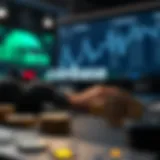Mastering TradingView Charts for Better Trading Success


Intro
In today’s ever-evolving financial landscape, understanding the tools at our disposal is paramount. TradingView charts stand out as a crucial ally for those navigating the tumultuous waters of cryptocurrency and other market landscapes. Not only do they furnish real-time data, but they also include a myriad of features that cater to both novices and seasoned traders alike.
By delving into the intricacies of these charts, users can harness powerful analytical tools to inform their trading decisions. Let's explore the fundamentals behind TradingView charts, their functionalities, and how they can elevate your trading endeavors.
Understanding Cryptocurrency Basics
Cryptocurrency, often referred to as crypto, has gained significant traction in recent years. It's more than just digital coinage; it's an entire ecosystem that reshapes how individuals perceive and engage withmoney.
What is Cryptocurrency?
At its core, cryptocurrency is a digital or virtual currency that employs cryptography for security. Unlike traditional currencies issued by governments, cryptocurrencies operate on decentralized networks based on blockchain technology. This technology ensures transparency, security, and, most importantly, the immutability of transactions. Bitcoin, Ethereum, and Ripple are some of the most recognized names in this realm, each offering unique attributes and functionalities.
Key Terminology and Concepts
To better navigate the cryptocurrency landscape, it's essential to familiarize oneself with key terms:
- Blockchain: A digital ledger that records all transactions across a network of computers. Each block in the chain contains a group of transactions, and once added, it cannot be altered.
- Wallet: This is where you store your cryptocurrencies. Wallets can be hardware-based, keeping your assets offline for security, or software-based, allowing quick access but with some exposure to online risks.
- Exchanges: Platforms where buyers and sellers come together to trade cryptocurrencies. Notable examples include Coinbase, Binance, and Kraken.
- Altcoin: Any cryptocurrency other than Bitcoin. Altcoins collectively offer various features beyond what Bitcoin provides.
Grasping these concepts will form a solid foundation for understanding how TradingView charts operate in the cryptocurrency space.
Investment Strategies and Tips
Investing in cryptocurrencies can feel like a gamble, but with the right strategies in place, you can increase your chances of success. Here, we will touch on some effective approaches to consider.
Risk Management Techniques
In the trading world, it’s vital to tread carefully. Here are a few risk management strategies:
- Diversification: Don't put all your eggs in one basket. Spread your investments across different assets to mitigate risks.
- Setting Stop-Loss Orders: This tool automatically sells your assets when they fall below a particular price, helping you limit potential losses.
- Position Sizing: Determine the amount of capital you are willing to risk on each trade. A common rule is to risk no more than 1-2% of your total capital on a single trade.
Analyzing Market Trends
Understanding market trends can help anticipate price movements. Here’s how to analyze effectively:
- Utilize Indicators: TradingView provides numerous indicators such as Moving Averages and Relative Strength Index (RSI) which can help identify potential buy or sell signals.
- Read Chart Patterns: Patterns such as Head and Shoulders, Cup and Handle, or Flags can provide insights into future price directions.
"To succeed in trading, you don't need superpowers; instead, you need to decipher the rules of the game and play intelligently."
By mastering these strategies and employing TradingView charts, you can enhance your trading approach and make more informed decisions. Engaging with tools effectively and understanding market behaviors will equip you as you navigate the cryptocurrency seas.
Prolusion to TradingView Charts
In today's fast-paced trading environment, having the right tools at your fingertips can make all the difference. That’s where TradingView charts come into play. These charts are not just lines and bars on a screen; they are powerful instruments that can provide traders with the insights needed to make informed decisions. The significance of understanding how to navigate and utilize these charts cannot be overstated.
TradingView is designed for traders, by traders. It merges data visualization with the ability to collaborate and share ideas with the global trading community. By leveraging this platform, users can access a vast wealth of information that includes market trends, real-time data, and customizable analysis methods.
"Data is the new oil, and TradingView is the drill that helps you tap into it."
What is TradingView?
TradingView is an online platform that offers a comprehensive suite of tools for analyzing financial markets. It allows users to create and share charts, write scripts, and execute trades across various assets including stocks, options, and cryptocurrencies. With its user-friendly interface, both novice and experienced traders can access advanced features for technical analysis. The platform supports multiple chart types and indicators, enabling traders to visualize market conditions in a way that suits their style.
One of the standout features of TradingView is its community aspect. Users have access to a social network of traders where they can share insights and strategies, making learning a collaborative process. The amalgamation of charting tools with a social network sets TradingView apart from traditional charting platforms, fostering a culture of shared learning and growth.
Importance of Charting in Trading
Charting is a key component in the trading world, acting as a roadmap for traders navigating the complexities of financial markets. The ability to interpret charts effectively is essential for anyone looking to succeed in trading. Here are several reasons why charting holds paramount importance:
- Visual Representation of Data: Charts convert complex data into visuals that are easier to understand. Patterns and trends that may be hard to grasp in raw data can become clearer through graphical representation.
- Identifying Trends and Reversals: Charts help traders spot emerging trends and potential reversal points. This information is critical in deciding when to enter or exit a market position.
- Informed Decision-Making: Good charting can facilitate better decision-making by providing traders with context and insights. Whether it's spotting support and resistance levels or identifying breakout points, charts serve as a central piece of a trader's toolkit.
- Risk Management: By analyzing charts, traders can also gauge potential risks, allowing for better management of their investments.
Trading without charts is like navigating a ship without a compass; it leaves traders vulnerable to market fluctuations and uncertainties. Mastering the art of reading and interpreting TradingView charts can equip traders with a robust framework to enhance their trading strategies.
Navigating the TradingView Interface
When you step into the world of TradingView, the interface greets you like an old friend. Understanding this platform is not just a luxury; it’s a necessity for anyone serious about charting and trading. The interface is where all the magic happens. It's intricate yet intuitive, crafted to enhance your trading experiences by providing a vibrant and user-friendly environment.
By getting familiar with this space, traders can streamline their workflows, harness the full potential of analytical tools, and ultimately make sharper decisions. Grabbing hold of the interface is akin to learning the ropes in a new neighborhood; it helps you locate all the hidden gems along the way.
Overview of the Workspace
The workspace is your main command center. Think of it as the cockpit of a plane. Within this area, you can access charts, data, scripts, and other crucial elements that define your trading strategy. The layout is customizable, and you can rearrange settings according to what feels most natural for your trading approach.
At the top of the workspace, a menu bar presents a variety of options. You’ll notice a ‘Wizard’ of sorts when you hover over tools and indicators. This setup allows for quick actions, so you’re not left fumbling around when the market moves fast.
Here are some important components to note in the workspace:
- Chart Area: Your pivotal focus, displaying real-time price movements.
- Symbol Search: Allows for abrupt searches of various financial instruments.
- Time Frame Selector: Where you can customize the duration of data displayed.
A savvy user can alter layouts with ease, choosing between one or multiple charts displayed alongside each other. More screen real estate means an opportunity to survey the landscape of various assets simultaneously, which can be immensely beneficial.
Understanding the Tools Menu
The tools menu is essentially your toolbox, filled with various instruments that help you analyze, predict, and act on market trends. Upon opening this menu, you’ll find a range of features, each tailored to enhance your charting experience.
Among these tools are:
- Drawing Tools: These enable you to sketch trends and add notes directly onto your charts. For instance, using trendlines or Fibonacci retracement helps pinpoint potential price targets.
- Indicators: A crucial segment for serious traders. Whether you’re a fan of moving averages or Relative Strength Index (RSI), these indicators are vital for analyzing market conditions.
- Scripts and Alerts: You have the ability to write custom scripts or activate alerts, notifying you when certain conditions are met. This allows for timely responses, preventing missed opportunities as markets fluctuate.
Navigating through the tools effectively can greatly enhance your charts. Aim to experiment with features, as getting hands-on will bolster your understanding.
"A well-structured interface is an investor's ally, improving productivity and ensuring that you stay ahead of the curve."
Once you feel at home within the TradingView interface, you'll find your trading strategies evolving. The tools and workspace together form the backbone of your analysis and decision-making process, fortifying your journey in the fast-paced world of trading.


Types of Charts Available on TradingView
In the vast landscape of trading, charts serve as the compass by which traders navigate the often-turbulent waters of financial markets. They're not just pretty pictures; they reflect real-time data, allowing investors and analysts to grasp the market's pulse. TradingView, a premier charting platform, offers various chart types, each with unique strengths and weaknesses. Understanding these chart types is akin to arming oneself with tailored tools for specific tasks. In this section, we will delve into four main types of charts available on TradingView: line charts, bar charts, candlestick charts, and Renko charts. Each variety serves distinct analytical purposes, and appreciating their nuances can significantly enhance trading strategies.
Line Charts
Line charts are the simplest yet invaluable representation of price movement over time. They effectively display a series of data points—the closing prices of an asset—connected by a continuous line. While they might lack the complexity of other chart types, their straightforward nature makes them a staple for many traders.
Advantages:
- Quick and easy to read, making them ideal for beginners or those gauging long-term trends.
- Provide a clear view of price movement without cluttering the visual space.
However, they do come with limitations. Line charts only display closing prices, ignoring open and low prices. This absence can sometimes lead traders to miss crucial information, particularly during volatile market phases. Traders often use line charts to identify broader trends or confirm signals from more detailed charts.
Bar Charts
Bar charts, crafted with a bit more detail, present a fuller picture of price action. Each bar represents a specific time period, such as a minute, hour, or day, showcasing the open, high, low, and close (OHLC) for that period. This multifaceted approach provides traders additional context and insights into market dynamics.
Benefits of Bar Charts:
- Capture a richer set of data, allowing for more granular analysis of price behavior.
- Help traders identify trends and potential reversals more effectively since they illustrate price ranges throughout the period.
However, they can appear cluttered and may overwhelm new traders unaccustomed to processing so much visual information. Over time, as traders become familiar with these charts, the wealth of data they present often proves invaluable for fine-tuning strategies.
Candlestick Charts
Candlestick charts are the rock stars of charting, blending aesthetics with functionality. Each candlestick provides the same OHLC data as a bar chart, but it presents it in a visually appealing format. A candle's body reveals the difference between the opening and closing prices, while its wicks (or shadows) indicate the high and low prices for that timeframe.
Key Features:
- Easily identifiable patterns on candlestick charts can signal market sentiment and potential price reversals. For example, a bullish engulfing pattern typically indicates rising prices ahead.
- The use of color (often green for bullish and red for bearish) adds to quick comprehension.
Due to their visual nature, many traders find candlestick patterns critical in decision-making, whether it's entering or exiting positions. However, interpreting these candles requires practice and an understanding of various patterns and formations.
Renko Charts
Renko charts offer a different approach altogether, utilizing price movement rather than time to create their structures. A new brick (the fundamental unit of the chart) appears only when the price moves a specified amount. This means time is secondary; the focus is exclusively on price changes.
Key Aspects of Renko Charts:
- Help filter out market noise, leading to a clearer view of primary trends, which can be especially beneficial during volatile market conditions.
- Ideal for traders looking to focus on trend direction rather than minute price fluctuations.
While Renko charts are powerful for identifying prevailing trends, they do run the risk of losing some critical timing details due to their non-time-based nature. Thus, combining Renko with other chart types can provide a more holistic trading perspective.
Customizing Your Chart
Customizing your chart is a pivotal aspect of making TradingView a user-friendly experience. By tailoring their charts, traders can glean insights that resonate with their personal trading strategies and objectives. This personalization is not merely for aesthetics; it's about functionality and effective data representation. The benefits of customization are numerous, including improved clarity, enhanced analysis, and the ability to quickly identify key market movements.
Adjusting Time Frames
Time frames serve as the backbone of effective chart analysis. Whether you’re looking to analyze trends over minutes, hours, days, or even weeks, selecting the appropriate time frame is crucial. Different time frames can yield varying insights. For instance, a 1-minute chart might reveal short-term volatility, while a daily chart gives a broader perspective of market trends.
Some key considerations when adjusting time frames include:
- Activity Level: Day traders often prefer shorter time frames, like 1 minute or 5 minutes, to catch quick trades. In contrast, swing traders might favor daily or weekly charts to align with their trading style.
- Market Conditions: Depending on whether the market is in a bullish or bearish phase, different time frames can provide clearer signals.
- Psychological Factors: Traders must recognize how their emotions can influence decisions when trading on different time frames.
Overall, understanding how to adjust and interpret various time frames can provide a sharper edge in trading strategies.
Adding Indicators and Studies
Integrating indicators and studies into your TradingView charts can transform how you interpret market information. Indicators like moving averages, RSI, or MACD can highlight trends and potential reversal points that may not be evident from the price action alone. The vital aspect of using indicators lies in choosing those that align with your trading style and risk tolerance.
When adding indicators, consider these points:
- Relevance: Choose indicators that complement your analysis. A trader focused on momentum might prioritize RSI, while one looking at trends may prefer moving averages.
- Complexity vs. Usability: Familiarize yourself with the mechanics of each indicator to avoid unnecessary confusion in analysis.
- Avoid Information Overload: Too many indicators can lead to conflicting signals. Stick to a handful that work for your strategy.
These tools can facilitate more informed decision-making, leading to a nuanced understanding of market dynamics.
Creating Custom Strategies
Crafting custom strategies in TradingView is a transformative process. It goes beyond merely using existing strategies; it’s about molding unique approaches tailored to individual insights and market conditions. Starting with back-testing your strategies can bring invaluable validation, allowing you to refine approaches before committing real capital.
Considerations for creating custom strategies include:
- Back-testing: Utilize TradingView's extensive historical data to test your strategies and see how they perform under various market conditions.
- Risk Management: Incorporate solid risk management principles to protect your capital. Defining risk per trade and having stop-loss measures in place is vital.
- Flexibility: Markets change; your strategies should adapt. Regularly review and iterate based on performance metrics and changing market conditions.
Creating a bespoke strategy can yield a significant edge as it allows traders to leverage their unique insights while remaining dynamic.
Reading and Analyzing TradingView Charts
Reading and analyzing TradingView charts is a fundamental aspect of becoming a proficient trader. This process goes beyond merely glancing at the prices and trends; it's about understanding the narrative that the market is telling through its graphical representation. Gaining proficiency in reading charts allows traders to make informed decisions, improving their chances of success.
Several elements form the backbone of effective chart analysis. Firstly, knowing how to interpret price movements gives insight into market trends and reversals. It sheds light on whether a particular asset is gaining or losing strength and helps identify suitable entry and exit points for trades.
Moreover, the art of recognizing chart patterns can significantly improve a trader's effectiveness. These patterns often reflect market psychology, revealing traders’ fears and greed. As the saying goes, “history tends to repeat itself,” and recognizing these patterns can provide valuable hints on future price movements.
Lastly, volume analysis can serve as a confirmation tool in the analysis. Understanding volume helps traders gauge the significance of price changes. High volumes often indicate strong interest in a particular movement, while low volumes can suggest weakness or indecision.
By mastering the key aspects of reading and analyzing TradingView charts, traders position themselves to capitalize on market opportunities while managing risks effectively. Let's dive deeper into these components:
Interpreting Price Movements
Price movements on TradingView charts offer critical insights into market dynamics. By analyzing the fluctuations in prices over time, traders can glean information about market trends, momentum, and potential reversals. When price movements exhibit a consistent trend, whether upward or downward, it’s often a sign of market strength. This can be discerned by examining the direction and steepness of price changes.
For example, if a trader observes a stock consistently moving upwards, they might consider this an opportunity to buy, anticipating that the trend will continue. Conversely, if a price begins to drop sharply after a prolonged ascent, it may indicate a potential reversal, prompting a reassessment of positions.
In addition, candlestick formations provide another layer of understanding. These formations—consisting of the open, high, low, and close prices within a specific time frame—can signal bullish or bearish trends. Traders often look for specific patterns like hammers or engulfing candles, which can help predict future price movements. Understanding these nuances empowers traders to make strategic decisions based on solid foundations rather than mere speculation.


Recognizing Chart Patterns
In the realm of trading, recognizing chart patterns is akin to reading the signs on the road. Each curve, spike, and dip in the chart can signal potential future movements. Patterns such as head and shoulders, double tops, or triangles serve as visual cues that traders can utilize to predict market behavior.
Chart patterns generally fall into two categories: continuation and reversal patterns. Continuation patterns suggest that an existing trend will continue, while reversal patterns indicate a change in trend direction. For instance, if a trader identifies a bullish flag pattern, they may interpret this as a signal to enter a buy position, expecting that the price will continue to rise afterward.
Furthermore, familiarity with these patterns enhances traders' ability to manage their risk profiles. By setting stop-loss orders based on identified patterns, traders can protect themselves from significant losses while still capitalizing on potential gains.
Understanding Volume Analysis
Volume analysis is like the pulse of the market; it measures the number of shares or contracts traded in a specific timeframe. A high trading volume often signifies strong interest and conviction in a price movement, while a low volume could indicate indecision among traders. This analysis allows traders to verify price movements and enhance their strategic decisions.
When analyzing volume, one notable observation comes with breakouts. A price breaking through a resistance level accompanied by high volume can suggest a strong bullish sentiment, making it an ideal time to enter a position. Conversely, a breakout with diminishing volume may signal weakness, prompting traders to tread carefully.
"Volume provides an undercurrent that strengthens or weakens a price movement—without it, the price is just noise."
Thus, integrating volume analysis into chart reading not only adds depth to one's understanding but also helps in validating trades. By discerning whether price movements are backed by genuine interest or just superficial fluctuations, traders can fortify their decision-making processes.
In summary, reading and analyzing TradingView charts effectively equips traders with the necessary tools to navigate the complex world of trading. Understanding price movements, recognizing patterns, and conducting volume analysis are integral in crafting informed strategies. By honing these skills, traders can bolster their confidence and enhance their chances of success in the ever-evolving market landscape.
Integrating External Data and News
In the ever-evolving world of trading, staying updated on external factors that could influence market movements is crucial. Integrating external data and news into TradingView charts offers traders a more comprehensive view, enhancing their ability to make informed decisions. Real-time data feeds, news updates, and economic indicators can provide context to price actions, allowing for better insights into market trends and potential shifts.
Connecting News Sources to TradingView
The integration of news sources within TradingView is one of the game-changing features that can provide traders with timely information that drives market behavior. Having the latest updates right next to your charts means you can react quickly to events that might impact stocks, currencies, or cryptocurrencies. For instance, a sudden geopolitical incident or economic release might not be reflected immediately in price actions, and understanding these events is vital for making sound trading choices.
Here are some key benefits of connecting news sources to TradingView:
- Timeliness: Being in the loop can mean catching significant moves before they happen.
- Contextual Awareness: Knowing why prices react can help in predictive analysis.
- Strategic Adjustments: Traders can adjust their strategies based on the latest news, potentially enhancing profitability.
To connect news sources within TradingView, users can access the news widget, which can be set to display updates from selected financial news platforms. Such configurations aid in tailoring the user experience to focus on news that matters most to individual trading strategies.
Utilizing Economic Calendars
Economic calendars are another indispensable tool for traders. They provide a schedule for upcoming economic events and data releases that could have an impact on the markets. Events such as interest rate decisions, job reports, and GDP releases are vital markers in any trader's calendar. Recognizing when these events occur and understanding their potential implications can provide an edge in trading strategies.
Integrating economic calendars into TradingView can empower traders in several ways:
- Preparation: Being aware of scheduled releases allows traders to prepare positions ahead of significant event risks.
- Market Expectations: Knowing what data points are anticipated helps traders gauge market reactions as actual results can diverge from forecasts.
- Risk Management: It helps in setting stop-loss levels and taking profit targets in line with potential market volatility.
Incorporating these calendars into your TradingView interface is straightforward and can be customized based on your trading focus. You can select the relevant economic indicators, countries, and time frames that align with your trading strategies.
"In trading, knowledge is everything. Knowing when to expect volatility can save you from nasty surprises that may arise from unexpected economic announcements."
By seamlessly integrating external data, traders not only enhance their analytical capabilities but also leverage the dynamics of the markets more fully, leading to better decision-making processes.
Advanced Charting Features
In the realm of trading, knowledge serves as a crucial weapon, and advanced charting features on TradingView sharpen that weaponry. These functionalities are designed to elevate a trader's analysis, enabling them to make well-informed decisions in real-time. Two particularly essential aspects within this section include setting alerts and customizing them to meet individual trading strategies. Utilizing these features, traders can better navigate the fast-paced market landscape and enhance their chances of success.
Using Alerts and Notifications
Alerts and notifications are powerful tools that help traders stay on their toes without constantly monitoring their screens. The concept is straightforward: traders establish specific conditions that, when met, trigger notifications. This could be a price crossing a certain level, a moving average shifting direction, or even when news headlines related to a traded asset appear.
For example, let’s say you're eyeing Bitcoin's performance closely and are waiting for it to hit the $30,000 mark. Instead of sitting glued to your screen, you can configure an alert to notify you when that price point is reached. This allows you to focus on other tasks while still being informed.
When setting alerts, consider these key points:
- Flexibility: Customize alerts based on various indicators or price movements tailored to your strategy.
- Timeliness: Ensure alerts are sent as push notifications or SMS to get real-time updates.
- Specificity: Being clear about what triggers an alert reduces the chance of unnecessary distractions.
"An alert is like a digital lifebuoy; it keeps you afloat in the sea of market changes."
Building Customized Alerts
Customization is where the potential of alerts really begins to unfold. TradingView allows users to tailor alerts beyond simple price triggers. Want to be notified when a strength index hits overbought territory? No problem. Interested in receiving alerts related to news events or if a specific technical pattern emerges? You got it. The real beauty lies in the customization options that provide a sense of control in an unpredictable market.
Building customized alerts can involve complex logic defined through the built-in alert creation wizard. For instance, if you wish to alert yourself when both Apple stocks increase by 3% and market volume exceeds a certain threshold, you can set a combined condition. This can help filter out the noise and enhance the precision of your trading.
To set up customized alerts, follow these steps:
- Navigate to the alerts panel within TradingView.
- Select the asset you wish to monitor.
- Define the type of alert: price-change, indicator-level, or even social sentiment.
- Specify the conditions that must be fulfilled.
- Choose how you wish to be notified – be it via app notification, email, or SMS.
Through thoughtful implementation of alerts, a trader can stay ahead of the curve and react swiftly when the opportunity arises. Recognizing the necessity of discipline in relation to dynamic market forces, these advanced features set a solid foundation for strategic trading.
Collaborating with Community Features
When it comes to trading, many people often think it’s a solitary endeavor, but that’s not quite the case, especially with tools like TradingView. Collaboration plays a significant role in honing trading skills, and the community features within TradingView emphasize this aspect. Engaging with a network of traders can provide fresh insights, foster learning, and facilitate knowledge exchange, all of which are essential for anyone serious about improving their trading abilities.
Sharing Your Charts
One of the primary ways traders can benefit from community collaboration on TradingView is through sharing charts. By putting your analysis and strategies out there, you not only gain feedback but also contribute to the collective knowledge pool. When you share your charts, it becomes a two-way street; while others can learn from your approach, you might find valuable critiques that can refine your technique.
Consider these benefits of sharing your charts:
- Feedback: Actual perspectives from seasoned traders can highlight potential pitfalls you'd overlooked.
- Learning Opportunities: By observing how others interpret your charts, you may uncover new methods and strategies.
- Networking: Building relationships with other traders can lead to collaborative projects or ongoing discussions.
To get started, simply publish your analysis on TradingView or use social media platforms to share them.
Participating in Public Chats
Another invaluable aspect of TradingView’s community features is the public chats. These forums are lively with discussions covering various topics, from trading strategies to market trends. Real-time interaction allows traders to stay updated and connected.
Benefits of joining public chats include:
- Real-Time Insights: As market conditions fluctuate, being part of a chat can keep you informed. You might hear about a breaking news event affecting a currency pair before it becomes headline news elsewhere.
- Diverse Perspectives: Exposure to different viewpoints enriches your understanding of market dynamics.
- Supportive Environment: Often, you’ll find a community of traders that can provide encouragement or advice on tough decisions.


In summary, collaboration within the TradingView community is more than just a feature; it’s a vital component for traders looking to expand their knowledge and improve their skills. By taking advantage of chart sharing and public discussions, you position yourself amidst a network of informed thinkers, enhancing your overall trading competence.
"Engaging with others is not just about exchanging ideas; it’s about growing together in the complex world of trading."
To further explore these community features, engage with TradingView’s public chats here. Join the conversation and share your insights! If you seek more information about trading communities, check out resources like Reddit and Investopedia.
Exploring TradingView's Mobile Application
The rise of mobile technology has reshaped how traders interact with financial markets, making it easier to stay informed and react swiftly under pressure. The mobile version of TradingView is no exception and offers a robust set of tools that can be a game changer for both seasoned investors and newcomers. In this section, we will explore why this mobile application is critical to the TradingView experience, focusing on its unique elements, benefits, and important considerations.
Both casual and professional traders increasingly rely on mobile applications to manage their trades on the go. TradingView's mobile application delivers not only functionality but also convenience, allowing users to monitor charts, enact trades, and analyze data in real-time, regardless of location. This flexibility can be crucial during rapid market shifts when opportunities seem to fade in the blink of an eye. With smartphone usage skyrocketing, having a capable application like TradingView on your device ensures you're not just connected but empowered.
Setting Up the Mobile App
Setting up the TradingView mobile app is straightforward and user-friendly, designed for individuals who may not be as tech-savvy. Here’s a quick run-through of how to get started:
- Download the App: Search for "TradingView" in your device's app store, whether it’s Google Play for Android or the Apple App Store for iOS. Tap "Install," and the app will be downloaded in a jiffy.
- Create an Account: Once installed, open the app. If you’re a newbie, you’ll need to create an account. Follow the prompts to input your email, create a password, and agree to the terms. If you're an existing user, just log in using your account details.
- Customize Settings: After logging in, you may want to set your preferred language, theme, and notification preferences. This step enhances your trading experience by making the app feel more personal.
- Link Your Brokerage Account: If you wish to trade directly from the app, link your brokerage account to TradeView. Not every broker is supported, so double-check first.
- Explore Features: Familiarize yourself with the app. Spend some time exploring charts, tools, and settings.
By following these steps, users can quickly harness the capabilities of TradingView on their mobile devices, making them ready to track their investments with ease.
Features of the Mobile Interface
Once set up, the TradingView mobile interface unveils a myriad of features designed to satisfy the needs of modern traders. Here are some standout functionalities to keep in mind:
- Intuitive Design: The interface boasts a clean and user-friendly design, making navigation a breeze regardless of experience level. Whether browsing data or analyzing charts, users can find what they need without fuss.
- Real-time Data: Timing is everything in trading. The app provides live price updates, ensuring users can make informed decisions based on the latest market changes.
- Charting Tools: Users can access various chart types, including candlestick, bar, and line charts, similar to the desktop version. This feature empowers traders to visualize data effectively, allowing for smoother strategic planning.
- Alerts & Notifications: Set price alerts and receive push notifications that keep you ahead. These can alert you about significant price changes or market events, providing an edge in the fast-moving world of trading.
- Social Features: Connect with the TradingView community directly through mobile. Share ideas and insights with other traders or follow experienced analysts. The collaborative aspect of TradingView extends to the mobile interface, enabling users to stay engaged anywhere at any time.
Evaluating the Performance of Trades
Evaluating the performance of trades is pivotal in the context of trading, especially for those utilizing TradingView charts. It’s not just about seeing whether you won or lost; it’s about dissecting every trade to unearth what truly worked and what didn’t. Traders often overlook this aspect, thinking the focus lies solely on the immediate outcome. However, a deep dive into performance evaluation reveals numerous layers that can enhance trading strategies.
Understanding the nuances of trade outcomes can lead both novice and experienced traders down a path of continual growth. Grasping how different factors influence results allows for informed adjustments in strategies, honing precision over time. Here are some specific elements to consider:
- Win Rate: This refers to the percentage of successful trades relative to the total number of trades. It gives a quick snapshot of effectiveness in trading choices.
- Risk-Reward Ratio: This metric tells you how much you stand to gain compared to how much you risk. A solid ratio can build long-term success despite occasional losses.
- Average Trade Duration: If you’re holding trades for too long or not long enough, it might affect results. Finding the sweet spot often demands some trial and error.
By keeping track of these metrics diligently, traders furnish themselves with vital insights that can guide future decisions, making each trade a learning opportunity.
Analyzing Trade Outcomes
When sifting through trade outcomes, one finds not only successes but also valuable lessons concealed within losses. This reflective practice is akin to reviewing a sports game’s footage, where each play can teach players about tactics and response.
To start with analyzing outcomes:
- Document Each Trade: Maintenance of a trading journal is essential. This should contain details like entry and exit points, reasons for taking the trade, and market conditions.
- Post-Trade Review: After closing a position, take time to reflect. Ask yourself: Did I follow my trading plan? Were my analyses accurate? What could be improved?
- Utilize Tools: TradingView offers various tools to help in this analysis. For instance, trade performance analytics can visually represent your outcomes, highlighting patterns that may not be obvious at first glance.
This process, although tedious at times, can unveil recurring mistakes that are often brushed under the rug. By doing so, you enhance your visibility on personal growth areas.
Refining Trading Strategies
As traders fine-tune their strategies, they must remain adaptable. The market doesn’t stand still, and neither should your approach. Refining trading strategies entails a meticulous examination of your past performances, allowing you to adjust as needed.
- Regular Strategy Assessment: Establish intervals, whether weekly, monthly, or quarterly, to evaluate how well your model operates in current market conditions. Market dynamics change, and a strategy that worked previously may need tweaks.
- Backtesting: Before implementing changes live, consider backtesting your modified strategy against historical market data. This method can help you predict how successful it might be going forward.
- Consider State of the Market: Stay informed about macroeconomic factors that could influence price movements. For instance, a major economic report might shift volatility and disrupt previous patterns.
"All our future lies in today."
This notion rings particularly true in trading. By actively refining your approach and implementing lessons learned from full evaluations, you enhance not only your trade execution but foster a mindset geared toward ongoing improvement.
Common Mistakes with Charting
When it comes to charting in TradingView, traders often stumble over the same pitfalls that can turn their promising strategies into regrettable losses. Understanding these common mistakes is crucial because they can distort perception and lead to poor decision-making. Charting may seem straightforward, but the nuances involved are far from trivial.
By identifying these errors, traders can refine their practices, ultimately aiming for a more accurate analysis and better performance in the markets. Let’s dive deep into two of the most prevalent mistakes: ignoring context and misusing indicators.
Ignoring Context
Context is the unsung hero in the realm of charting. Without it, you're just staring at numbers and lines, missing the bigger picture.
Traders often focus solely on the current price movements, forgetting the larger trends and external factors that could influence market behavior. Here are some key points to consider about ignoring context:
- Market Sentiment: Today's price movements are heavily influenced by the news cycle and overall market sentiment. For example, a sharp dip in the stock price may be attributed to a negative earnings report rather than a fundamental flaw in the company itself.
- Historical Context: Looking at a chart without considering historical price action can result in misjudgment. For instance, if a stock has consistently bounced back after reaching a specific support level, it might be worth considering the possibility of another bounce rather than prematurely closing a position.
- Time Frames: A short-term trader might get spooked by a daily dip, while a long-term investor may view the same dip as a mere fluctuation in a broader upward trend. Understanding the context across different time frames helps avoid rash decisions.
Misuse of Indicators
Indicators are a fantastic tool when utilized correctly, but they can also lead to disaster if misapplied. Commonly misused indicators include RSI, MACD, and moving averages, and here’s why:
- Over-reliance: Traders sometimes fall into the habit of relying solely on indicators for trade decisions. Indicators are best used as supplementary tools rather than standalone strategies. Relying on them without cross-referencing with price action or trends can lead to misguided entries or exits.
- Lagging Signals: Many indicators are lagging by nature, meaning they react to past price movements. Take the moving average, for example; while it smooths out price action, it can lag significantly during volatile movements, leading traders to enter positions too late.
- Conflicting Signals: Using multiple indicators can sometimes lead to confusion. One indicator might suggest a buy while another signals a sell. When this happens, it’s essential to go back to the basics: look at the price action and trend context before making a decision.
In summary, being mindful of the context surrounding market movements and understanding how to effectively use indicators can help traders avoid these common mistakes. Strengthening one’s approach to charting in TradingView requires awareness, patience, and a willingness to learn from missteps.
For further exploration, you can check resources like Investopedia, which offer valuable insights on trading mistakes, or TradingView's own community page for perspectives directly from fellow traders.
Ending: Mastering TradingView for Better Decisions
The conclusion serves as the grand finale of our journey through TradingView charts, solidifying the importance of understanding these tools for making informed trading decisions. This article has unpacked a multitude of facets within the TradingView ecosystem, emphasizing that mastery of this platform can significantly enhance one's trading strategy. It is no longer merely about observing trends; it's about interpreting them with precision and clarity.
Being well-versed in TradingView charts means you're equipped to analyze price dynamics, dissect patterns, and apply tailor-made strategies crafted from a solid comprehension of indicators. It allows traders to not just react to the market but to anticipate movements based on well-informed analysis. It reveals the potential to transform trading from a speculative endeavor into a calculated strategy.
However, amid the peacock display of functions, it's crucial to remember that charts are tools, not crystal balls. Mastery does not imply infallibility or over-reliance on visual data alone. The aim is to harmonize chart analysis with a broader understanding of market conditions, sentiments, and external influences.
"Knowledge is power, but knowledge paired with action is profit."
In the end, becoming adept at TradingView charts cultivates the essential skill of decision-making under uncertainty. The more you familiarize yourself with the intricacies of charting, the better you can navigate the challenges and opportunities of the trading landscape.
Summarizing Key Takeaways
- Purpose of TradingView: It acts as an essential interface, helping traders visualize market behavior.
- Types of Charts: Familiarity with various chart types—line, candlestick, bar, and Renko—is fundamental in analyzing movements.
- Customization: Tailoring charts with indicators and studies increases the relevance of data interpretation.
- Common Pitfalls: Avoid overriding indicators with bias and always incorporate context in your analyses.
- Continuous Learning: Staying updated with TradingView features and community insights keeps your strategies fresh and adaptable.
Next Steps for Traders
Now that you're armed with knowledge, what comes next? Here are steps you might consider:
- Practice Regularly: Engage with charts daily. Familiarity breeds comfort and efficiency.
- Explore New Indicators: Venture beyond the regulars. Try different studies to see if they enhance your analysis.
- Engage with the Community: Share insights and charts in public forums. This not only provides feedback but opens you up to diverse strategies.
- Utilize Additional Resources: Websites like Investopedia can offer further tutorials and market insights.
- Reflect on Trades: Keep a journal of trades made using TradingView charts. This reflection will solidify learning and cultivate improvement.
By following these next steps, you pave a path toward mastery in your trading endeavors, making every move strategically sound.